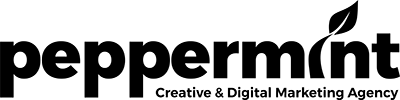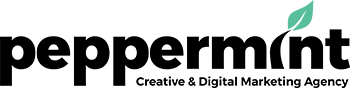Tracking your Website Visitors
When you invest in SEO for your business website, it really pays you keep track of your visitors and where they come from. At Peppermint we know that a significant number of our website views aren’t, as you might expect, from people on our doorstep in Marbella, or from the wider region of the Costa del Sol down to Gibraltar. We have visitors from across Europe and North America. And they might arrive via an organic search for ‘marketing agency Spain’ or through our Facebook or Twitter accounts.
We recommend that you use Google Analytics to show you where your website traffic is coming from, because having that valuable information can show you where to focus your marketing strategy and budget. The Google analytics section you need is Acquisitions. It sounds like the buying department of a large corporation, but in this case it refers to where your business website ‘acquires’ its visitors, that you will hopefully convert to customers.
The Acquisition tool shows you whether your visitors have come via a search engine, a website referral or a social media channel. There are 10 sections in Acquisitions to choose from when creating a reporting system.
• Overview – use this for an ‘at-a-glance’ view of the top channels sending visitors to your website.
• Channels – this shows you the overview information in graph form. You can click on each channel and discover more information. For example, click on ‘organic search’ and you’ll be taken to a ‘keywords’ report. Very useful for SEO.
• All traffic – this combines the channel information as one. Handy for seeing where most of your traffic comes from.
• All referrals – as you may guess this data excludes search engine and direct traffic. It only shows who visits via other website domains and social media.
• Campaigns – visitors that arrive via your promotional campaigns. You’ll need to set up three parameters to track a campaign: campaign name, campaign traffic/source and campaign medium.
• Keywords – this report shows the keywords people use to find your website via both organic and paid search.
• Cost Analysis and Adwords – connect these two sections allow you to measure costs and revenue performance for your campaigns.
• Social – reports on your visitors’ the social media activity and the percentage of visitors coming from each social media network. There are a lot of tools within this section that shows visitor behaviour while they’re on your website.
• Search Engine Optimisation – you’ll get a report form Google Webmaster Tools that allows you to monitor how your website is doing in the Google search engine. This includes Queries, Landing Pages and Geographical Summary. Make sure you connect your Google Analytics account to your Webmaster Tools via the same registered Google account.
We have wonderful SEO experts working with Peppermint. If you need help with your business website’s SEO, or with setting up Google analytics, call Jade Thompson on +34 951 316 553 or email info@peppermintcreate.com