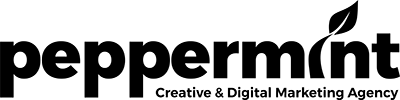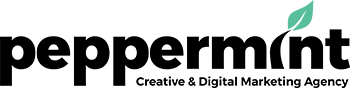Social Media Top Tips
In my previous blog about mentions I focused on why a tool like mention.com is vital for keeping track of multiple accounts across the various social media platforms. I also promised you some more tips about social media. So here goes.
Tip 1: Split second reactions
My social media tipsters reckon that speed is everything when it comes to social media responses. You’ll find that a tool like mention brings your attention to a client mention seconds after it has appeared online. That’s great! You want to know asap if somebody is saying bad things about your clients and, of course, you also want to know when they’re getting good publicity. It also helps you to keep a very close eye on what people are saying about your competitors. You also want to know what people are saying about you. But, says mention.com, it’s not enough to be delighted by the speed with which you’re kept up to date; you have to react to these mentions at the speed of light.
Don’t delay
When you or your clients are mentioned in tweets for example, it shows you’re on the ball if retweet and/or favourite mentions straightaway. It shows you’re awake and on the social media ball. Responding to positive mentions hours or days later suggests you don’t really care if people say nice things about you. You’d be in even bigger trouble if you didn’t respond to negative mentions with speed. Ignore a negative mention on social media and the bad news will travel like an Australian bush fire.
Be human
Interacting with the people who talk about your or your clients’ brand is vital. Here’s a real life example. Last weekend I was looking on AirBnB for a place to stay. I like this site and I can understand why it has mushroomed across the globe. I trawled through quite a few places. One caught my eye when I saw how they had responded to the visitors who had left comments. This owner responded to every positive comment with a personalised thank you. This wasn’t one of those “copy and paste” responses from hotel managers I see so frequently on TripAdvisor. My perception of this AirBnB host was very positive: I knew it would be a place I’d choose to stay. Automated responses, on the other hand, are a big turn off.
What I learnt from that experience is that if you’re running a social media campaign then act like a human being and not like a robot. Respond to any mention with a reply that shows you see the person behind the post. They are not just a “sale” on your account sheet.
Tip 2 Get Everyone Involved
Invite everyone to the party
I love this tip and I bet it’s one that routinely gets overlooked, probably because it requires a bit of time and organisation. The tip is: involve all your co-workers in social media. As Andy Warhol once said: “one’s company, two’s a crowd and three’s a party.” And the more content for social media that can be brought to the party, the livelier and more entertaining it will become.
Staff choices
Of course, it may depend on the structure of your company. Suppose, like me, you work in a fairly small office, it’s easy to share ideas for posts. In a larger company more organisation is required. Here’s a bricks and mortar example of worker collaboration that anyone can easily translate across to social media. Go into some bookshops and you’ll notice books stickered with “staff choice.” Some even attach a brief staff review of the book. Staff choice is relevant to a wide range of market sectors and by spreading the “choice” via social media, you also make your staff feel more included in the company’s fortunes.
In a nutshell
To recap: don’t take your eye off the ball when it comes to social media and use an alert service to help you with that. Involve staff in providing content for your social media platforms. And don’t forget to mention them by name and include a picture when possible.
It will make you a more popular employer and give you a stronger social media following.