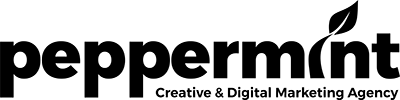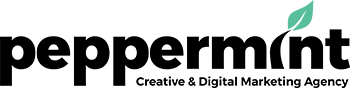Managing Fake, False and Misleading Reviews on Google My Business
We can’t overstate the importance of local business micromarketing these days and a big part of that is making sure your small business is taking full advantage of Google My Business, Google’s search results algorithm and page that automatically matches customers with local businesses first. While it’s absolutely essential that your business has a Google My Business (GMB) profile, it’s just as important to make sure it’s maintained with up-to-date information, photos and reviews. However it’s importance has also inspired less-than-honourable competitors and customers to use it to discredit products, companies and brands by destroying their reputation and their SEO efforts. This is mainly done through fake, false or misleading reviews that, until now, companies had no easy way to report, rectify or delete from their Google My Business page.
How To Manage Reviews on Your GMB Page
Although it was possible to report reviews before, the new ‘Manage My Reviews’ tool makes doing so easier than ever. Simply open it with your Google account and select your business, then choose if you are reporting a new review, which you believe to be fake or checking the status of a previously-reported review. As simple as that.
The beauty of this new tool lies in its organisation. Previously, reporting a fake review was possible, but there was no way to follow up afterwards, you simply had to wait for Google’s decision and accept it, particularly difficult or frustrating if your GMB account has multiple reported reviews pending a decision. Now though, you can easily and clearly keep track of all reviews your business has received, quickly report those you believe should be removed and check the final decision status of previously-reported reviews all in one place. From here, you can also appeal a decision made by Google, too.
What Reviews Should I Report?
Fake reviews are a big issue for businesses receiving reviews on Google My Business, but they aren’t the only ones that should be removed from your page. Any review your company receives that you believe to be non-genuine can and should be submitted to Google for review. Some examples of non-genuine reviews can include:
- Reviews that come from suspiciously fake accounts that may be bot-generated. To spot these, look for fake or non-human avatars leaving the review, multiple identical (or very similar) reviews by the same person, overly-generic reviews and/or ridiculous usernames as clues.
- Negative reviews you believe to be from a competitor to discredit you or your business are unethical and can and should be removed from your GMB profile.
- Multiple negative reviews from the same person, which is often a genuine, but disgruntled person that is seeking to sabotage your reputation with an inundation of negativity should be reported. A genuine negative review is acceptable, but only one is sufficient to express their opinion. Similarly, if your business has more than one location, it is perfectly acceptable for a customer to leave a less-than-stellar review of the one they visited but may not attempt to contaminate your entire business by leaving negative reviews at locations they have never been to. It is well within your rights to report them so that they are removed.
- Reviews that contain inappropriate content, including hate speech, profanity, or threats should be reported and taken down immediately for safety reasons, whether they be from a genuine reviewer or not.
- Any review that is clearly meant for another business, perhaps because of a similar business name with different products or services, should be reported. Even positive reviews meant for another business should be removed as keeping them up will only confuse your customers and discredit your trustworthiness.
Why is Managing Fake Reviews on GMB Important?
If you report a GMB review to Google and it’s found to be fake or in violation of Google’s user terms, it is automatically removed from your GMB profile page, which can make a big difference to your business’s bottom line. 93% of online shoppers with use reviews to make their final purchase decision, so getting rid of negative reviews that were written in spite or as a marketing tactic and not from a genuine issue with your product or service is extremely important. Less traffic flow to your website as a result of your star rating on Google My Business can also negatively affect your search engine optimisation efforts, so keeping on top of every review you receive should be an important part of your online marketing strategy.
If you aren’t yet using Google My Business or suspect you may be able to use it better to your business’s advantage, get in touch with us at Peppermint. Our digital marketing team can take a close look at your website and online marketing efforts to determine just how effective they are and suggest improvements, if necessary, using trusted strategies that offer measurable results.