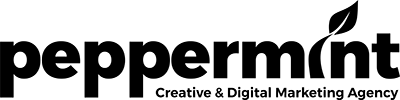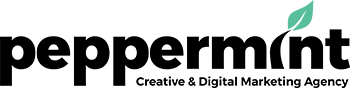8 Ways to be More Productive Using Free Tools
Looking to be more productive this year but don’t want to spend your hard-earned cash on new tools? Well look no further, we have got you covered! Here are 8 free tools that can help you accomplish your productivity goals of 2020.
Evernote
Keep all your notes, checklists, ideas, photos, & recordings in one place, tag them with keywords or sort them into categories to easily search them later for that key piece of information, all with the peace of mind of knowing that they’re automatically saved so you can access them from any device, online or off. Exciting features of the free version of this app include the ability to scan documents, web clipper feature (which lets you save all or parts of websites), meeting notes templates, and handwriting reader (keyword search works on photos of handwritten notes, in 11 languages!)
More features available, too, for those who want to spend a little. Find out more about all Evernote’s features and plans here https://evernote.com/
Toggl
If you work on multiple projects a day and need to know how much time you spend on each of them, Toggl is a great choice for you. Premium plans also available, but the free version is very efficient and extremely easy to use. Simply type in what you’re working on (or choose from a list you’ve pre-entered) click ‘start ‘on the timer when you start a project and ‘stop’ when you’re finished (or are taking a break). Toggl automatically tracks your total time on each project for you. Plus, if you forgot to start or stop a timer, you can easily go back and change it later. https://toggl.com/
Milanote
Milanote is a tool for organizing your creative projects into beautiful visual boards. Created to replicate the feeling of working on a wall in a creative studio – visual, tactile and sometimes a bit messy – Milanote is a great fit for freelancers in both the marketing and design spaces. Milanote has heaps of built-in templates to help you get started with a variety of different projects, from creating a moodboard to set out the visual direction for a project, to writing that perfect creative brief. Its sharing features make it a great option for those who regularly provide work to clients or internally for feedback.
Milanote’s basic plan is available for free with no time-limit. https://milanote.com/
LastPass
Keep all of your passwords safe and secure with this app, so you never have to remember them again. It not only makes your life easier, but keeps your important information safer, by allowing you to have unique, complex passwords for everything you do online. Most importantly, it’s possibly the most secure password organizer out there with multiple levels of security, a quick response team, and dedicated experts to make sure only you have access to all your password-protected information. www.lastpass.com
Pocket allows you to save articles, videos, and stories from any publication, page, or app so that you can read, browse, and immerse yourself in great content at a more convenient time. Integrated apps and a save by email feature mean you can easily go back to content that catches your eye for more in-depth study or perusal later, even offline. Focus on the task at hand knowing you can go back to that interesting read later. Find out more and get yourself set up at www.getpocket.com
Trello
Trello is a simple project management tool but an absolute must-have for the list-makers out there! Trello lets you set up a goal, then further that goal into lists of tasks (“to do”, “doing” and “done”), each with their own checklist, key information, team members, and progress bar so you can keep everything in your life and everyone on your team, informed, organized and focused. www.trello.com
Scanbot
A mobile scanner that automatically adjusts, crops, and straightens your captured image so that you can have a perfectly saved copy for later. Goodbye filing cabinets, hello productivity! https://scanbot.io/en/index.html
Otter
The free version of Otter lets you record up to 600 minutes of voice per month and automatically transcribes those recordings in a sharable, searchable, savable format. Perfect for those on-the-go inspiration moments or important meetings where you can’t afford to miss a single word. Find out more and see all their plans at https://otter.ai/
Google Keep
Not to be outshined on any technological front, Google has it’s own productivity app. If you’re used to – or rely on Google docs or Google Drive, then Google Keep is a must, as integration is seamless and makes for a very easy transition into the productivity scene. Take note (via text, lists, images, or audio) and save them across devices. Set reminders, too, so that you never forget what it was you had to do, even if you don’t have the app open and in front of you all the time. Find out more or start using it on your Google account by going to www.keep.google.com
As a leading creative and digital marketing agency based in Marbella on the Costa del Sol, we aim to assist our clients not only with their marketing, but also with ways to improve productivity, so they can free up time to concentrate on more important tasks, such as marketing and business development.
We hope you find the information provided useful and may your 2020 be the most productive year yet!