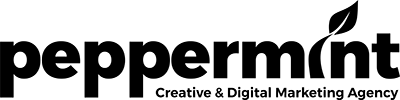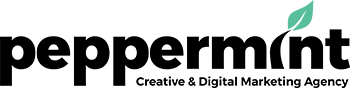Get Your Business on Apple Maps
“Siri, what’s the weather going to be like tomorrow?”
“Siri, tell me a joke.”
“Siri, where’s the best restaurant / digital marketing agency / [insert your industry] in Marbella?”
You can ask Siri anything because Siri knows all. That is, of course, if she’s supplied with the
information. And while the weather forecast or the funniest jokes on the internet may come preprogrammed
into your and your customers’ iPhones, your business’ information does not. That
means that it falls to you to put it there.
It’s an important job, too. Hundreds of millions of iPhones are currently on the market and Apple
Maps is by far the most popular mapping app they use. So popular, in fact, Apple Maps is used
more than five billion times every week! In short: if your business isn’t appearing in Apple Maps
search queries, it’s missing out on huge potential. It’s easy to do, too, so there’s no excuse not to.
Here’s how to do it:
Before you can add your business to Apple Maps, you’ll need an Apple ID. If you already have one,
great! If not, creating a new Apple ID is an easy (and free) process: all it takes is a few minutes to
enter in your personal details to register. Then, once you have your Apple ID, use it to log into your
account and access Apple Maps Connect and follow the step-by-step prompts to create your listing.
Before adding your business to Apple Maps, do a quick search to make sure it’s not already there. If
it’s not, now’s the time to create a new listing (do this by clicking on ‘add new place’). If it does
already appear on Apple Maps, claim it by clicking on the business listing then clicking on ‘claim
this place.’
Whether you’re creating a new listing or claim one that was already there, you’ll now need to make
sure all the information on the business profile is accurate and up to date. Regularly checking and
updating this often is critical to having a successful business listing on Apple Maps so take your
time and dedicate some time out every month as a minimum to do this. You’ll also want to make
sure your business description accurately reflects what you do and don’t forget to use keywords here
to maximise your SEO opportunities.
Finally, remember that to save your listing or updates on Apple Maps, you will be called with a
verification code. This will go to your business phone number, so keep your phone handy. If it’s not,
you can choose to verify later, too, just remember that any changes you make won’t be visible until
you do.
And that’s it! Your business is now visible and customers can quickly and easily find you on Apple
Maps! Congratulations on taking the next step on boosting your business online!
Apple Maps hasn’t yet topped Google Maps as the top navigation app out there, but they’re always
working on improvements to their technology and Apple Maps is no different so now’s the time to
get your business listed and help capture the local Costa del Sol market first. And while you’re at it,
don’t forget to create to make -and maintain, a listing on Google My Business, too to make your
local business really shine!
Need some extra help creating or maintaining your listings on Google My Business or Apple Maps?
What about in finding and using the most popular and profitable keywords to boost your SEO in
Marbella, Estepona, or elsewhere on the Costa del Sol or beyond? Give us a call at Peppermint! We
have an extensive portfolio of happy clients that are attracting their ideal clients and growing their
businesses online and in brick and mortar stores. We’d be thrilled to do the same for you.
Reach us at +34 951 316 553 or send us a message to discuss how we can help increase your profits
by getting your business listed locally and so much more.